Hello,
On a text I chose the font “cookie” and on another the font “roboto” with ActivePresenter 7.5
When I display the slides on my PC the font is displayed.
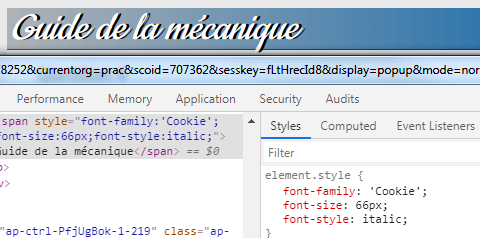
On other PCs no fonts are displayed.
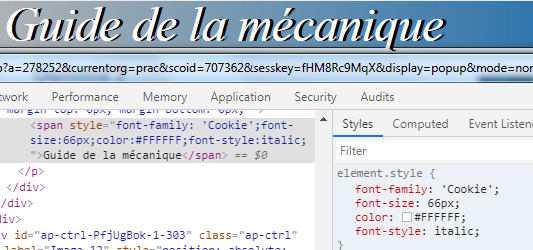
Should I add CSS to embed fonts with the export?
Thank you for your help
Please make sure that you have checked the “Embed Fonts” option (in the Content section) when exporting to HTML5.
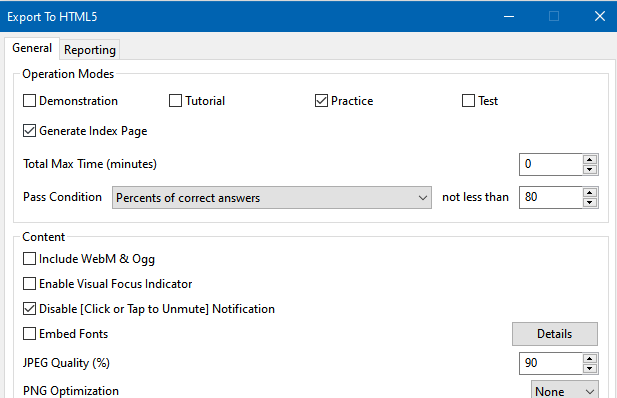
Thank you for your answer, indeed I did not check the box.
I checked the box “Embed fonts”.
The font is well taken into account but it is not displayed in italics.
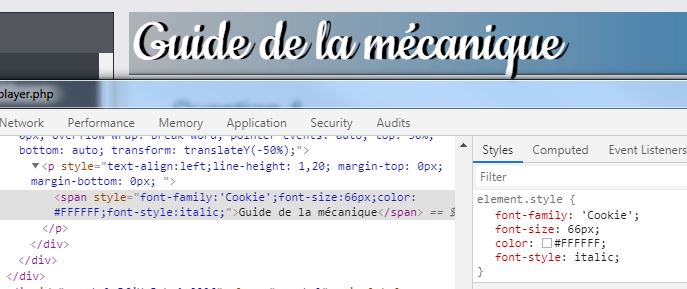
Hi,
It’s a limitation of Embed Fonts feature when the font doesn’t have italic style.
We’ll try to improve it in future releases.
Now you can edit the exported CSS file (rlprez.css in output folder) to make it work:
- Search for all
@font-facerules that havefont-familyisCookiein the CSS file. - If at least one rule that has
normal font-styleexists, delete all rules that haveitalic font-style.
If there’s no rule that hasnormal font-style, change all rules that haveitalic font-styletonormal font-style(font-style: normal) - Save the CSS file and reload the page.
Regards