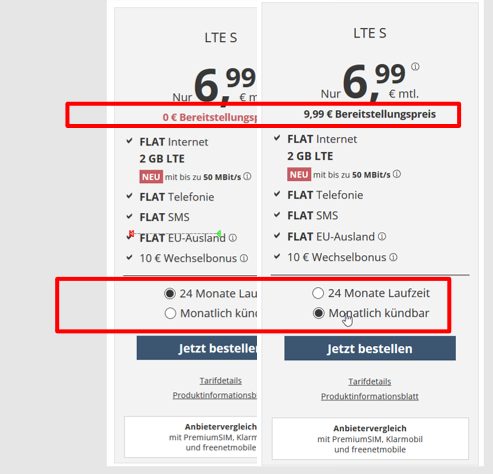
This is a screen from the preview window
This screen is from the same time of the exported file
The problem is that I used an animation to move the column to the left:
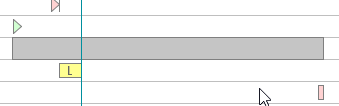
But the preview window seems to ignore the animation
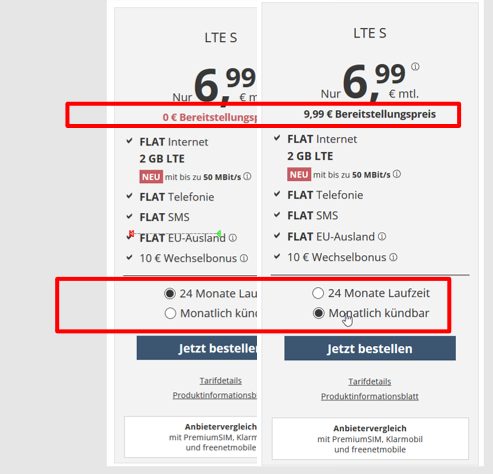
This is a screen from the preview window
The problem is that I used an animation to move the column to the left:
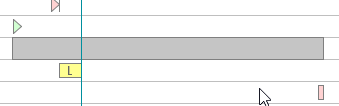
But the preview window seems to ignore the animation
Hi,
By design, when moving playhead in Timeline, the center window doesn’t display the current animated state of objects. To view it, you need to click the Preview button and the pause the preview at desired time stamp.
Regards,
Any specific reason for that?
This is not very useful because if I use the preview button the video starts playing.
And I do not want the video to be played while trying to place an object at an exact position in the timeline
ActivePresenter is designed as an e-learning tool which works similar to presentation tools (ex, PowerPoint). It will be confused if user manipulates an object at an immediate state but its real value is different.
Your described behavior can be found in an animation tool like one of our product called Saola Animate.
Regards,
Ok I got your argument. Even if its not very convincing because powerpoint does not have a timeline.
Nevertheless: there should be a button which would preview the animation at its current state WITHOUT starting the playback.
Thanks for your feedback. We will consider adding it in the future release.
Regards,
P/S: Actually, the Animation Pane in PowerPoint works quite similar to ActivePresenter Timeline.