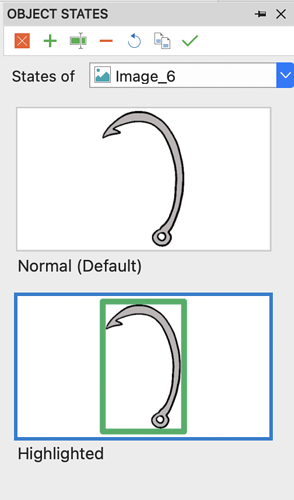Problem: Working on a hidden objects game and i’ve imported the images as png files. I am wondering if it’s possible to just use the actual image/icon in the png file and not the bounding box. For example, once it is found, I want to highlight it with a green line around the image/icon, but it adds the line around the bounding box. Is there any way around this? I also want just the image itself to be selectable when finding the object. Right now, if the image is an odd shape, there’s a large area around it in the bounding box that has to be selectable. Hope this makes sense. See attached for example. I want the hook itself to have a green line around it. Not a box around it.
ActivePresenter version: 8
OS: MacBook Pro Monterey v12.1
Notes: