If I build a small website using only SAOLA ANIMATE, and I use scenes as the pages and add audio and images, then would it generally speaking be true that…the larger my resources folder is, the longer it will take the site to load?
Hi Locky,
It’s not always correct.
An audio or video resource is preloaded until the browser estimates that it can play the audio/video smoothly up to the end. In general, only a bit of data in each audio/video resource is preloaded. So a large audio/video resource may not take more time to preload than a small one.
Images are preloaded completely, so the preloading time is usually proportional to the file size.
In addition, Saola Animate preloads all inserted image, audio and video resources, so please delete any unused resources in your project to reduce the preloading time.
Regards
Hi ToanLe,
Thanks for that clarification, now I see why page loads were getting long. When I didn’t use something in the finished product, I was leaving the unused resource in the resource folder. After deleting the unused files (especially images) the site loads faster.
Is there any way to have SAOLA ANIMATE recognize files that are not used in the project and remove them from the resource folder when exporting, or do they have to be found manually and deleted?
Click the unused resources icon at the top of the resources pane.
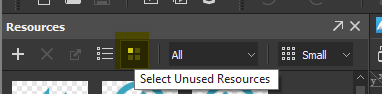
It’ll highlight all the unused resources. You can then delete all of them or hold Control to deselect ones you want to keep because you may have resources that you do want published that are not used directly in the project.
Wow, thanks mackavi! That is a huge help, I can’t believe with all the poking around I do in this software I never noticed that thanks again!