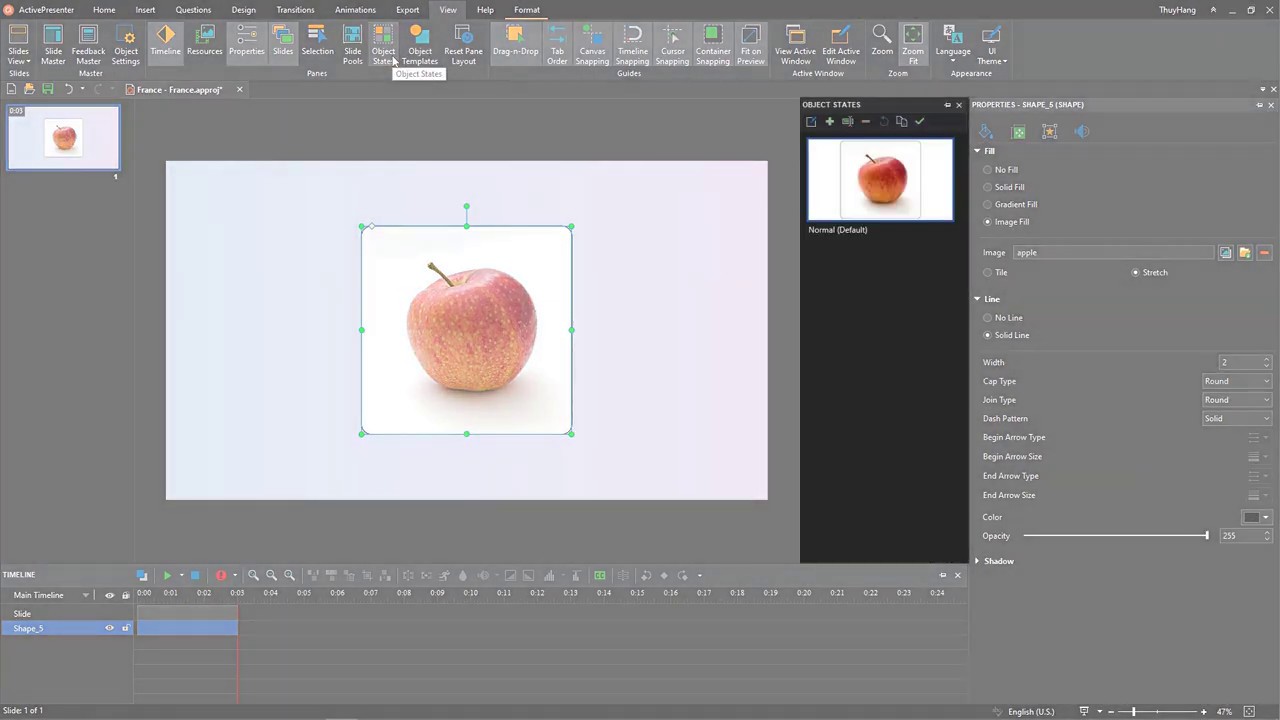Problem: When I add another state to an image file as a background fill the image is shown on the background of the first image. So I can’t add a state on an image file. I’ve uploaded the video for the problem: object state background fill not working - YouTube
ActivePresenter version: 9
OS: Windows 10
Notes: