Hi,
Is it possible to move an image or text from one place to another and resize it? I can’t find it.
Jirka
Hi,
It’s very easy to move/resize image or text in ActivePresenter.
After importing an image into the app, you can drag-n-drop it at any position on the Canvas.
Besides, dragging the resizing handles to change the image size.
In another way, you can access the Properties pane > Size & Properties tab > Transfrom section and change the Left, Top, Width, Height value.
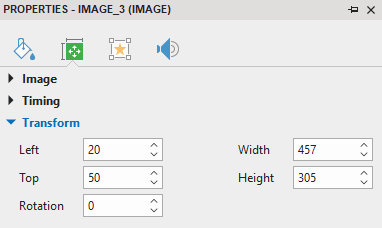
Take a look at the video below to get useful information:
Concerning text, you can change its size in the Home tab or edit directly in the inline text editor.
This video will help you know more:
Best regards,
Thuy
Thank you, that’s clear to me. I meant animation (attachment).
(Sorry, new users can not upload attachments).
Jirka
Hi,
Thanks for your clarification.
It’s possible to do that in ActivePresenter by using Motion Path and adjusting the start/end time of objects.
Please take a look at the attached project for more detail.
Use Motion Path.approj (216 KB)
Thuy
Hi,
Thank you, it can also be done this way. The original idea was to function as a gradual reduction during movement.
Such as “Exit Efect Collapse” without “Exit”. Of course, it can be combined as you have with adding this animation.
It is not necessary, this is enough. I just felt like I couldn’t find a way to do it in one step.
Thank you
Jirka

