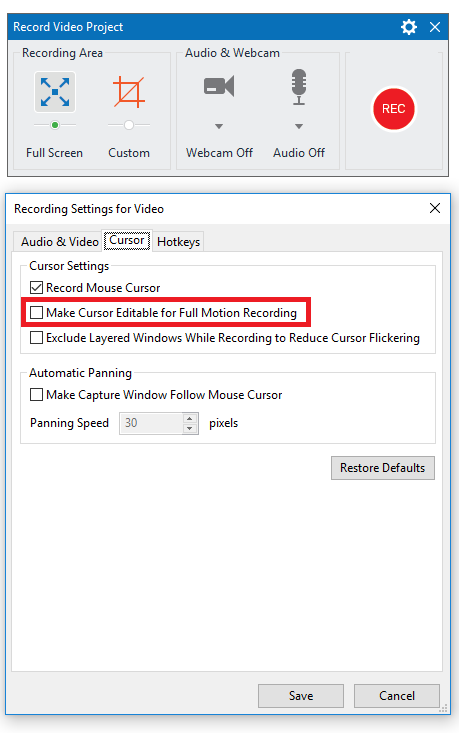Problem:
I like to disable all mouse animations and sounds per default
In the current setting I have to deactivate the highlighting after every recording. Is there an option to disable the highlight features by default?
Hi,
If you only use Record Video, please go to Recording Settings then clear the option “Make Cursor Editable for Full Motion Recording”. That will remove cursor effect. However, you cannot change the cursor effect after recording.
Another option is you can the default settings for cursor path. Please follow the below steps:
- Create a new blank project.
- Insert a cursor path.
- Change the cursor path settings to adapt your needs (remove the highlight, …).
- Right click on cursor path then Set as Default Cursor Path
- Save this project as a custom theme for later use.
- Use this theme for recording (select theme from Start Page -> Templates -> Custom).
Regards,
1 Like