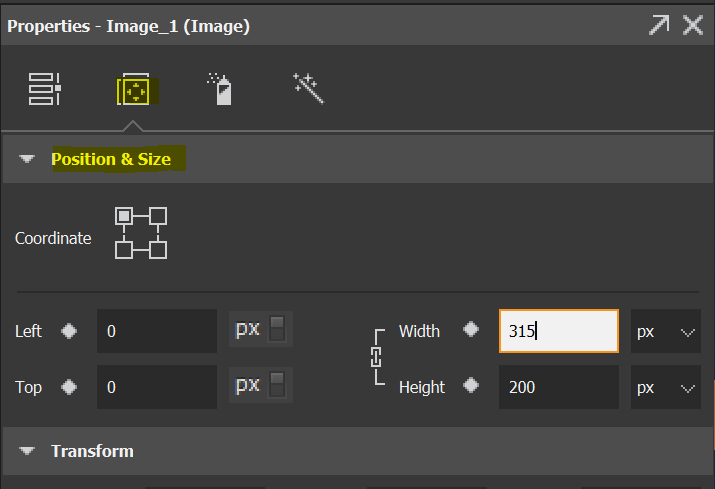Problem: Soala Animate cannot resize png correctly (maybe also for other picture formats).
- Problem1: Resize by properties does not working as the mouse does.
- Problem2: It is useless to press [Ctrl + Z] to Undo “resize” while the focus is on a property field
(for example, Width, Height).
Saola Animate version: 2.7.1.
OS: Win10 (64-bit).
Notes:
Here is the detail repeatable steps for my problem 1:
Step1. download a free testing image (png)
Step2. add it into Resource pane, then drag it to edit area.
Step3. it is no problem to use mouse to adjust then resize it,
but if you use Properties - Image - Width, Height to modify value
then you can see what I mean:
the image resize “in” its own area (not like the action what mouse does).
Thank you !