Hello, I added slide from the add menu. Can I link all the pages to the same slider bar? So I want it to slow down slider bar is there a way to do this? Thanks.
Hi,
It seems that you want to have a slider showing across multiple slides, and dragging the thumb on this slider controls the progress of these slides.
If so, you add a slider from the Insert tab. Then, do the following:
-
Use apProgress variable instead of apCurrentSlideProgress for the slider
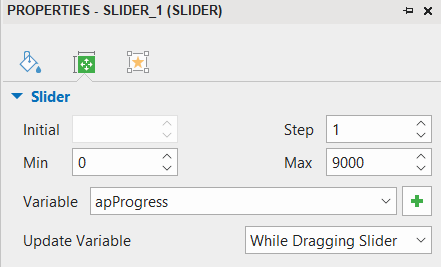
-
Set the max value of the slider to be equal to the total slide duration.
-
Show the slider to the End of the Project (right-clicking it and choosing this option)
Please refer to this sample for more information:
Slider.approj (340 KB)
Regards,
Thanks for your response. The progress of the slide object in its sidebar is very effective. When you add it like this, it doesn’t stop with that effect. can i do this?
Do you mean that you want the slider to stop once a slide has finished playing?
If this is the case, you simply uncheck the Auto Advance option of the slide:
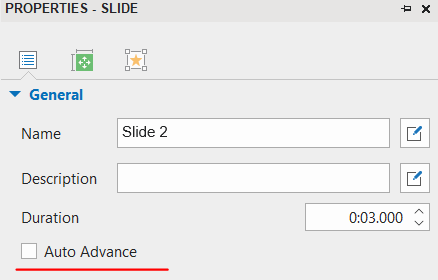
and add a button that, when clicked, advances to the next slide if necessary.
Regards,
That’s not exactly what I mean. While the Toolbar slider progress is fluent, the slider I added from the menu is progressing by pausing.
To make the slider move smoothly, you can add JavaScript to the project’s On Load event (ActivePresenter > Project > Properties > navigate to the Interactivity tab of Properties pane).
Please see the attached project below for more detail.
Slider (1).approj (356 KB)
Regards,
Thank you very much, that’s what I was looking for.