Hello, I have 30 pages of content in activepresenter, I have a button in each page, it is not possible to put it on the master screen. When I want to change the image on the button, I have to change it one by one. Is there an easy way to this? without adding it to the master part.
Hi Emrah,
You can try by right-clicking the object that you have changed the image > Apply to all button objects > Style.
Or, late on if you want to add a default button to many slides at a time, please try this way:
- Customize a button > right-click > Set as Default button.
- Click the ActivePresenter button > Project > Batch Operation > Insert Object > Button > choose the option you want.
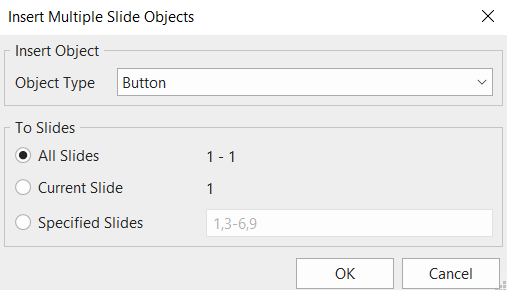
Hope this helps.
BR,
Quynh Anh