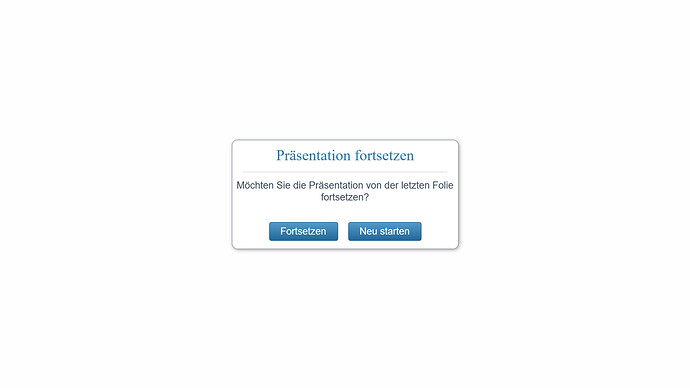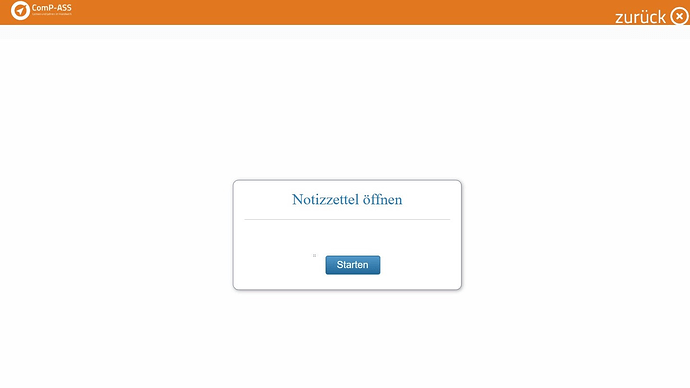Hi,
for an adapted exercise, I would like to adapt the standard screen, see photo, to my needs. See my other picture.
I have already changed this manually in the script after each export to html5. However, this is always very time-consuming.
I would like to set it as the default.
Many thanks and best regards Jan from Dresden/Germany
Hi,
ActivePresenter supports customizing and saving all the changes in a project as a custom theme and reuses later across projects.
So, you don’t need to manually customize separate projects.
Please take a look at this tutorial and follow the instructional steps:
Kindly let me know if you need further support.
Looking forward to your response.
Best regards,
Thuy
Hi Thuy,
thank you very much for your quick reply. The video tutorial is unfortunately not the solution to my problem.
I would like to change the start screen to an “exercise” or “test” or “demonstration” after the html 5 export. So far I was only able to do this by changing the java script after the export. Please see my pictures from the first question. Thanks a lot for your help. Best regards Jan
Hi,
I am not sure if I understand your issue correctly. Do you mean that you want to change the Resume Presentation text according to the HTML5 modes? For example, Resume Test, Resume Demonstration, etc.
Besides, it would be very helpful if you can share your project with the script so we can take a look and help you better.
You can attach it here or send it to support@atomisystems.com.
Thuy
Hi Thuy,
thank you for taking care of my problem.
https://lernplattform.hwk-dresden.de/goto.php?target=htlm_32851&client_id=HWKDD
https://lernplattform.hwk-dresden.de/goto.php?target=htlm_32835&client_id=HWKDD
Start with the button " Zeigen".
If you still need the various scripts, I’ll be happy to send them to you.
My problem is that I change this script myself with great effort.
Thank you and best regards Jan
Hi,
This is the Resume Feedback Layer in ActivePresenter 9.
It will be shown to ask if you want to resume the presentation from the last slide viewed.
In case you want to hide it, you can change the action in the slide On Load event (Properties pane > Interactivity tab)
Or, if you want to customize the feedback content, please navigate to the Feedback Master (View tab > Feedback Master > Resume Feedback Layer).
Refer to this article for details: Use Feedback Layers in ActivePresenter 8 - Atomi Systems, Inc.
After all changes, you can save the project as a custom theme and reuse it in multiple projects later on.
I previously referenced this in my initial reply, would you mind revisiting it?
Hope that it helps.
Thuy