Ok so I’m making a presentation with a video in which at a certain point I want it to pause and wait for user input. I already figured that out with the “pause presentation to wait for user input” check box in a button I added for that effect.
But now I’ve tried to include a question, in which I want the user to respond correctly before continuing the video. I tried to program it to keep the presentation paused if the answer is incorrect and it works, but for it to simply unpause the video and continue the timeline in the same slide when the answer is correct, it no longer works. I already tried to set either the submit button and the true/false question event, when answer is correct, to continue presentation, then continue timeline, then start timeline, but it all ended up jumping to the next slide. Then I remembered to set the correct feedback layer to continue timeline and/or continue presentation instead of going to the next slide and it’s starting to going in the direction I want: it disappears once the user presses the continue button BUT the presentation continues paused, instead of continuing playing the video. I feel I’m close to making this work but it’s still not doing what I want… Am I missing something? How do I this?
Hi Beatriz,
Please take a look at the attached project to see if this is what you want:
insert quiz in a video.approj (924 KB)
If you need any further instructions, kindly let me know.
Besides, you can take a look at this article to know how to insert quizzes in the video:
Regards,
Yen
Hi Yen,
I just created a lecture which works exactly the way it is described in the video. Everything works fine, but I wonder if the following is possible?
my lecture is 50 mins long, with interactive quizzes at 10 and 30 mins.
Since the lecture is quite long I want my students to be able to navigate within the lecture. For instance, if they are stuck with the quiz at 30 mins they should be able to review the content prior to this quiz. I would like to use the video progress bar for this. However, they should not be able to move to min 35, if they have not yet completed the quiz at 30 mins.
Is there a way to do that?
Any help much appreciated,
Rolf
Hi Rolf,
You can open the Export tab > Player Settings > select Backward Only from the Navigation list:
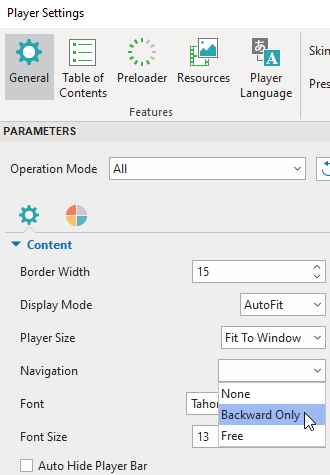
By doing so, students can rewind the video but cannot fast forward it.
Regards,
Yen