Hello, I have slides in my activepresenter project, I added a question when it comes to the 4th slide. Student solved this question. Provided true or false feedback. When I get this right or wrong feedback I want to ask you, can I show the answer to the question directly on the review screen for that question? Is there a code or a way to turn off the review mode when he then clicks the exit button? Thank you.
Hi Emrah,
In this case, you can do this by customizing each Incorrect Feedback for each question in the Feedback Master (View tab) as the following instructions:
- Create an Incorrect feedback layer for each question.
- Add the correct answer to the feedback message.
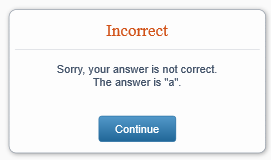
- Rename the Incorrect layer, for example, Answer “a” in our sample project.
- Add conditions to the On Incorrect event of the question as shown below:
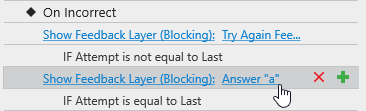
Therefore, when users answer incorrectly in the last attempt, the feedback message shows the correct answer and directs users to the next slide.
Here is a sample for you to refer to:
apScoreSubtract.approj (552 KB)
Besides, you can consider another option, which is using the Show Responses action for the Submit button.
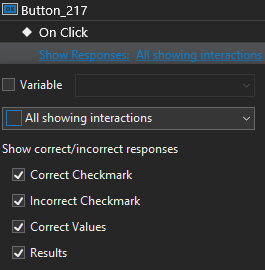
Here is another sample for you:
ShowResponses.approj (308 KB)
And, you just need to delete the Review Course button if you don’t want to use it in your project.
Best,
Quynh Anh