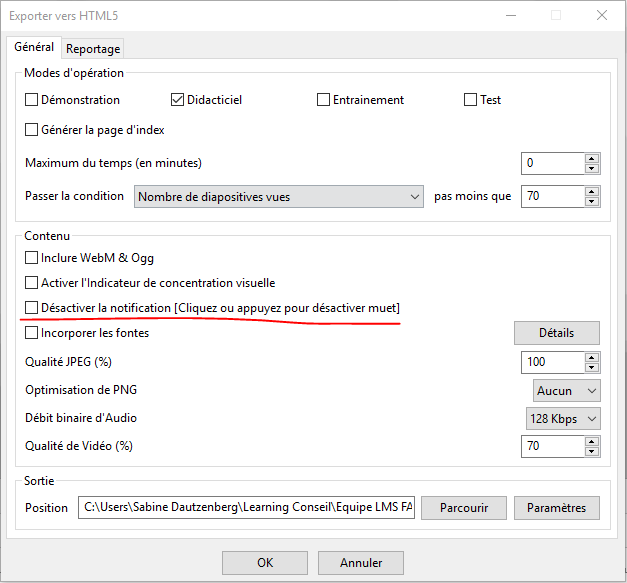Problem:
Hello,
I’ve read so I know that some browsers don’t allow by default content which has video and sound start playing automatically without user’s interaction first.
And I also know that in the HTML5 export there’is an option to make appear a message (see underline in red in the picture :
But what I don’t know is how to change it. First the time this notification appear on the screen is way too short, we don’t have the time to read it ! Second, the translation in French is a little off. And lastly the looks of it isn’t really beautiful.
Is it possible to do something about it ?
Thanks !
ActivePresenter Version: 7.5.9
OS: Windows 10 Family