Is it possible to mark a slide to temporarily exclude it from being exported?
Hi,
It’s possible to do that.
Please notice the Show in Mode section (Properties pane > Size & Properties tab):
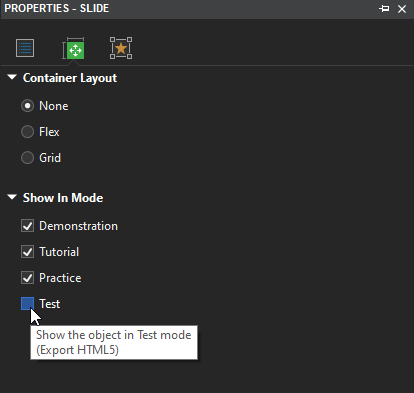
For detailed instructions, you can take a look at this video: https://youtu.be/ouEkfpAXlKo.
(Kindly take note that the feature is only applied for HTML5 output).
Regards,
This only seems to work for HTML export. It has no effect on Export Video. (I have unticked all modes for all slides, then ticked ‘Demonstration’ on the ones I want to export, in accordance with the screentip that appears when I hover over it)…
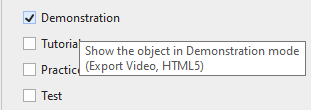
… but Export Video still includes all slides.
It might be useful to know why I want to do this … basically, it is so that I can Export Video for just a few slides at a time while I am developing a project. As the project gets larger, the overhead of generating slides that I am not immediately interested in takes a frustrating amount of time.
Hi,
Thanks for getting back to me.
Yes, this feature only works for HTML5 output as I noted in my previous reply.
For the video output, it seems there is no way to exclude specific slides, unfortunately.
Regards,
Yen
Sorry, I missed your comment about HTML5. However, the tooltip seems to suggest it should work with Export Video too. Is this a bug to be fixed, or possibly an enhancement request?
Hi,
Thanks for your comment.
We’ll consider adding this feature to our to-do list.
Regards,
Yen
Will it be added? I am having to develop slides in individual projects to get round this limitation, and it is becoming increasingly frustrating!
Hi,
We are working on this feature but it may take time to implement it.
Regards,