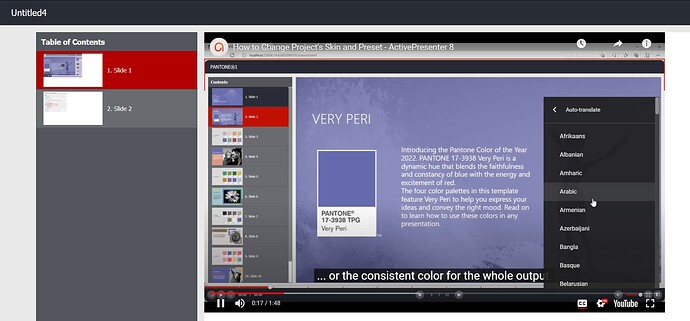I have an embedded Youtube video in an ActivePresenter eLearning course. In YouTube, the video has subtitles in different languages, which you can select when viewing in Youtube. When viewed in the exported html course, I can’t find a way for users to view subtitles or change the language of subtitles without opening Youtube - if they do this, it plays in a new browser tab in Youtube and also in the course browser tab at the same time. Is there a way to play the video in the course with subtitles and language controls available to the user without opening youtube? thank you
Hi,
When embedding a Youtube video into ActivePresenter, make sure that the Hide Controls checkbox is deselected.
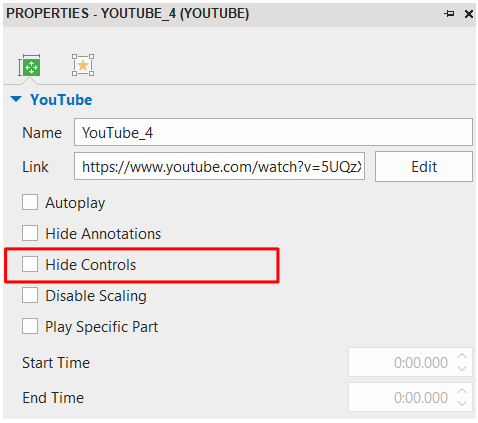
In this way, when previewing it in HTML5, the player control will be shown.
And viewers can view and change the language subtitles as you want.
Hope that it addresses your concerns.
Best regards,
Thuy
Thank you Thuy. I did do this, but clicking on the video caused it to open up in a new tab.
I have fixed it by deselecting ‘Autoplay’ and also adding the following tag in the Youtube settings (in Youtube) -
yt:cc=on
This forces closed captions to play as a default. Now, selecting a different language doesn’t open a new instance of Youtube.
1 Like