For a straight line motion path, is there a way to add easing to both ends of the animation?
Thanks!
For a straight line motion path, is there a way to add easing to both ends of the animation?
Thanks!
Hi Jac,
You can add entrance and exit effects to objects, then adjust their duration to create the customized easing. For example, take a look at the image below:
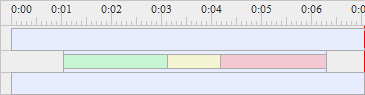
The duration of the entrance and exit effect of this object is larger than its motion path duration.
Thus, this object starts slowly, moves fastest in the middle, then finishes slowly.
Regards,
Yen
Hi,
Thanks for the tip. I’m a little confused. Where could I add entrance and exit effects to the following to get that effect?
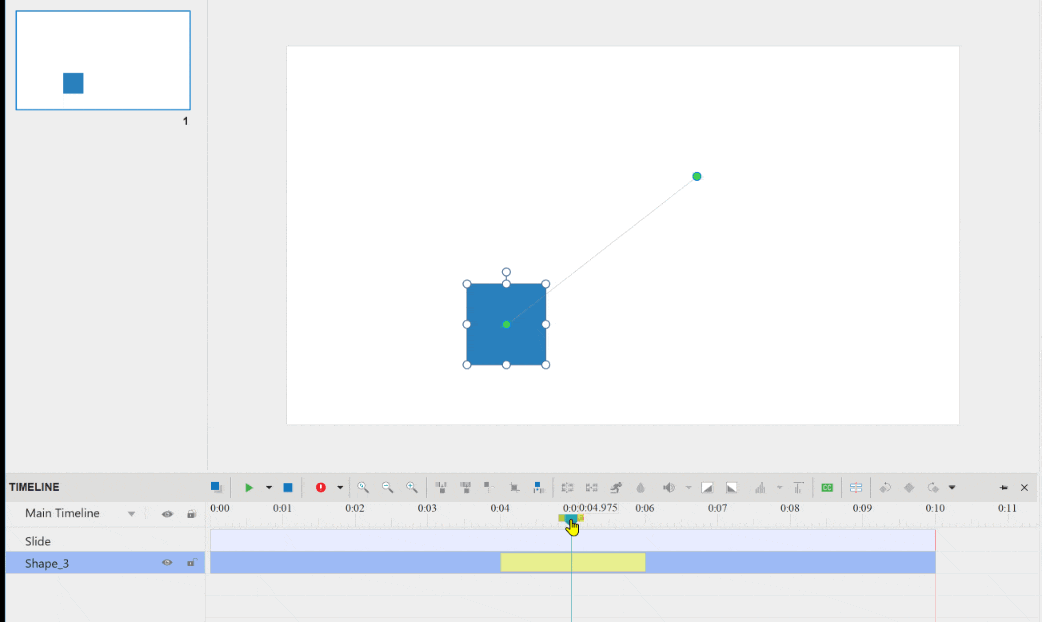
The shape is present for the entire slide and the path animation is a few seconds in the middle.
Thanks!
Hi Jac,
Thank you for getting back to me.
As you know, the current version of ActivePresenter hasn’t supported easing yet.
The steps I mentioned above is a workaround for it.
Therefore, you should consider suitable entrance/ exit effects.
For example, with the path animation in your video, you can choose animation has bottom-left direction:
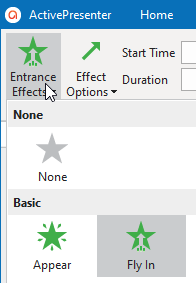
To add animation, select the object (Shape 3 in your video), open the Animations tab > select entrance and exit effect from the lists.
Regards,
Yen
Ah, I see what you’re getting at. Yeah… not ideal. But a good trick when it works!
I actually did not know this. Maybe some day! ![]()
Thanks!