I have been working developing some interaction presentations. And I came up to realize that on my interactive panels, I should not have the mouse available for the user while the program is running. What would it be the easiest way to develop this program on ActivePresenter 9 and have the mouse off, so only the touch screen can be used?
Any help on that?
Hi,
Do you mean that you want to disable the mouse on a desktop device? Normally, ActivePresenter enables both mouse and touchscreen usage. You can use your fingers to touch a device’s screen if it lacks a mouse, such as an iPad. If a device includes both of those options, there is no option to disable the mouse and enable the touch screen option only.
If that’s not the case, please describe the issue in more detail so we can better assist you.
Regards,
Thank you for the quick reply.
I am programming for a touch screen device. This my first time using whatever I do with Active Presenter in a Touch Screen Device. My plan is to host the HTML package generated by Active Presenter inside a system running Windows. And once I access it through the desktop, I would like to have the presentation running without a mouse, this way, allowing the presentation run with the touch of the fingers. Is there any special information I should have in order to get that done right?
Thank you ahead!
Hi Denilson,
Thank you for your detailed explanation. We’ve got your point.
-
Your presentation can run perfectly on Windows with the touch of the fingers as long as your device supports a touch screen.
-
If you want to hide the mouse cursor, please try adding this code below to the On Load event of every slide to see if it works. We haven’t tested it thoroughly, to be honest.
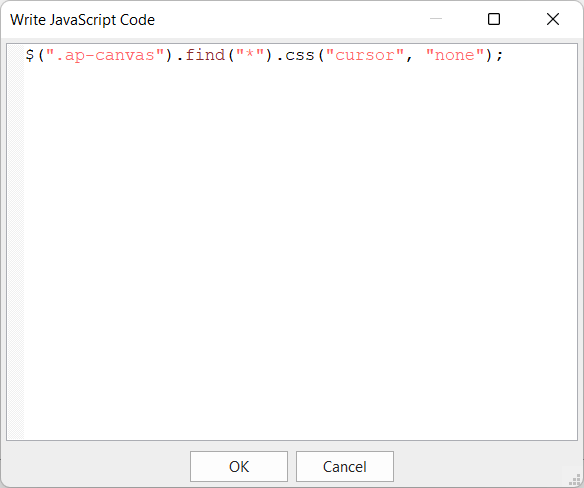
Thank you so much! Appreciated!