Is there a way I can remove this “2/20” which comes in the playbar in the final output?
My solution to this is to hide the playbar
Is there a way I can remove this “2/20” which comes in the playbar in the final output?
My solution to this is to hide the playbar
Actually I need the other elements of the playbar and only need to get rid of that “2/20” from every slide. So hiding the playbar won’t help.
I did not understand “select each individual answer”. Every question in my case has only one correct answer. How to handle it in this case?
Correct - and when you have a partial setup every answer is able to be given its own point value.
So give the correct answer 10 points
and set each of the wrong answers to -10
So 2 more things here,
On adding the correct answer as seen in this screenshot, it shows the correct answer in the final output which is unacceptable.
Apart from adding score from the Properties panel, I need more detailed explanation on how exactly to use %apQuizScore% in order to display the score on each slide every time the right or wrong answer is given.
You are using a multiple response question where students are allowed to select more than one response. I would just use a multiple choice here as allowing the student to select both options means that they would receive both 10 points for the right answer and minus 10 for the wrong one leaving a net score of 0.
Using Multiple choice would limit the responses to only 1.
For the other - I am not sure how to be more detailed. You literally just type the text as you have in your question into a shape.
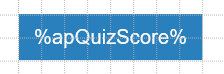
When you launch the project - it will show the value.
Thank you Greg. That is a great one. I was indeed using Multiple Response question type and it worked with Multiple Choice Type Question. Still trying to figure out few more customizations if I can add score more than 10.
You are not limited to what is in the dropdown list for points.
Just type in the point value desired.
Oh that is wonderful. Let me test it out.
Is there a way to remove the"2/20" from playbar. I need the other elements of the playbar and only have to remove the slide sequence number. This is a bit urgent. Kindly help.
You can get access to the Player Settings > Skin > Modern or Modern - Thin.
These 2 skins will have no slide index/total slide.
Or, in the On Load event of the project (ActivePresenter > Project > Properties > navigate to the Properties pane > Interactivity tab), you can add this script:
$('.ap-toolbar-bottom .ap-tool-slide-index').hide().next().hide().next().hide()
Besides the tutorials we publicize on our website, you can always search and read tutorials in our User Manual here:
BR,
Thank you. This helps. Is there a way I can avoid showing the duration in the slide? For example, I do not want to show something like: 02:20 and 05:25
Is there a way I can add a hex code for a specific color I need? It does not show any such option in Active Presenter version 9
Kindly take a look at the tutorial I sent, again.
You will need to read the tutorials, user manual and self-figure out the UI and features to better remember how to find them later.
All of our tutorials are public, you can easily do some quick research and test directly from your side.
My suggestion is you look up for the information as guided below.
About the color hex code, the current version has not supported that.
We will inform to users if there is any change in the upcoming versions later.
BR,
Thank you for the sharing the user manual. I was looking at it to see how to add a glow for the textual content added but can’t seem to find it. Is it supported? If yes, how to add a glow effect to the content added in a rectangular shape?
(post deleted by author)
I need some urgent quick help. I added a Multiple Choice Question and gave the interactivity. However, none of the options are clickable after exporting. Am I missing something?
Kindly help.
Thanks in Advance