I made some edits and added a video recording to an existing project, and when I tried to export it to HTML5 I received an error message. I’ve attached a screenshot of the error. I was able to export it before I made the changes. I tried restarting the program, as well as my computer and nothing worked. 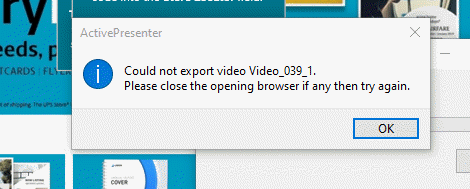
Hi,
Did you try to close your web browser as suggested and try again?
It’s likely that the video file is being opened so ActivePresenter wasn’t able to write to it.
Regards,
Hi Dan,
Yes I tried closing my web browser. I also sent it to a colleague. They tried to export it and received the same error message, so I don’t think it is my computer.
So please send the log file to support@atomisystems.com so we can check.
If this issue happens to just one specific project then please also send us the project file (if possible, of course).
Regards,
Hello dan,
I am presenting the same problem as james. When exporting in html5 it tells me that I should close a browser, but they are all closed.
It won’t let me export, could you please help me? Thank you
Hi Lau,
Please send us:
-
The log of ActivePresenter (click ActivePresenter > Preferences > Miscellaneous > View Log)
-
Your project and its external data folder named in the PROJECT_FILE_files (if any) to support@atomisystems.com so that we can check.
If these files are large, you can upload them to a cloud storage site like Google Drive then send the download link to us.
Regards,
Hang