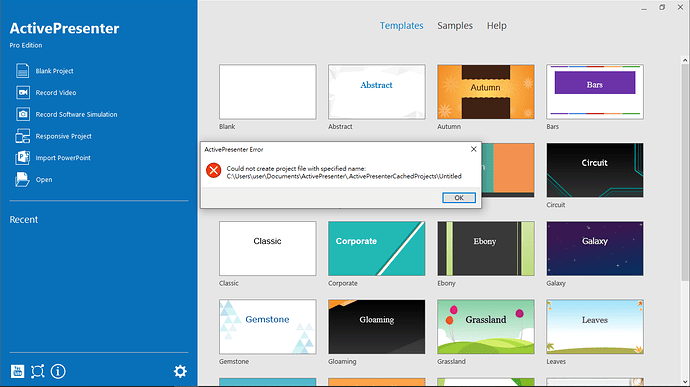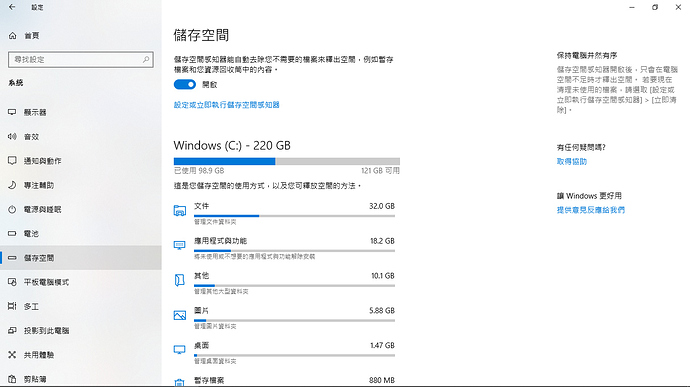ntitce
October 21, 2019, 8:13am
1
Problem:
Is anyone could give me any advice?
ActivePresenter Version:
OS:
Notes:
phuongdv
October 22, 2019, 1:14am
2
Hi,
Can you please share the log of ActivePresenter? To view the log, click Preferences (the Gear icon) > Miscellaneous > View Log.
Regards,
ntitce
October 22, 2019, 2:21am
3
Sorry, some of the log is Traditional Chinese.
================================
================================
Jtheman
October 22, 2019, 12:35pm
4
Do you have enough drive space?
hope it helps…
best
ntitce
October 22, 2019, 1:15pm
5
Thanks for your information.
dangle
October 22, 2019, 1:18pm
6
Hi,
You can try the following:
Make sure ActivePresenter is not running.
Find and delete the configuration file: “C:\Users\user\AppData\Roaming\ActivePresenter\ActivePresenter.apconfig”
Make sure that you have write permissions in the folder “C:\Users\user\Documents\ActivePresenter”
Start ActivePresenter and try again.
Regards,