Problem:
- When i create a text field Enter i must to spam Enter in order to valid.
- The area Drag and Drop miss the background color : chrome or firefox
I try to reinstall.
ActivePresenter version: 8.2.2
OS: Windows 10
Notes: Updated Version
Problem:
I try to reinstall.
ActivePresenter version: 8.2.2
OS: Windows 10
Notes: Updated Version
Hi,
Please find my responses below:
Instead Press Key Enter for Submit, you can swap for Auto, (access the Properties pane > Interactivity tab > Score & Reporting > click the Submit box > select Auto) to see if it helps.
It would be very helpful if you can send us your project so that we can check.
Upload your file here or email us to support@atomisystems.com.
Kind regards,
Thuy
Hi,
Thanks for sharing the file.
After checking your project, we see that you have set the Show in Mode property of the Drop Area to show in Demonstration and Tutorial modes only. Therefore, please select Test mode to see if it works.
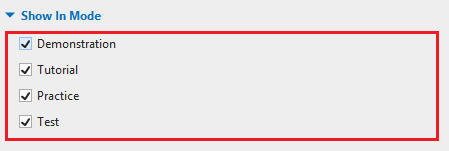
Regards,
Hi,
I try it so i have the bug with “Test” but not with “Demonstration”
Best regard,
Hi,
Please check my answer in your mailbox. We’ve fixed the problem and sent the project back to you.
Regards,
Thank you so much to fix it.
Is it me who is doing something wrong ?
Oh yes, Test mode in the Show in Mode property of Drop Area_71 object hasn’t been checked yet.