Problem: Pause in text to speech
Seems I have to use SSML; I am trying to do so with the Azure API
ActivePresenter version: 8.5.2
OS: Windows 11
Notes: Can you please assist with the correct format as per example below
This is what I am saying
Problem: Pause in text to speech
Seems I have to use SSML; I am trying to do so with the Azure API
ActivePresenter version: 8.5.2
OS: Windows 11
Notes: Can you please assist with the correct format as per example below
This is what I am saying
Hi,
Please select SSML option and put the text with speak and voice tags. For example:
<speak version="1.0" xmlns="http://www.w3.org/2001/10/synthesis" xml:lang="en-US">
<voice name="en-US-ChristopherNeural">
Welcome to Microsoft Cognitive Services <break time="100ms" /> Text-to-Speech API.
</voice>
</speak>
Regards,
Hi, that was the same as my example but I have the AUS option
<speak version="1.0" xmlns="http://www.w3.org/2001/10/synthesis" xml:lang="en-AU">
<voice name="en-AU-WilliamNeural">
Welcome to Microsoft Cognitive Services <break time="100ms" /> Text-to-Speech API.
</voice>
</speak>
I get an error saying Starting September 1st 2021, standard voices will not be supported … etc.
I have used a Neural voice as per my example and it works fine when not using SSML ?
Hi,
Please try to remove the speak tag, now the SSML text now should be:
<voice name="en-AU-WilliamNeural">
Welcome to Microsoft Cognitive Services <break time="100ms" /> Text-to-Speech API.
</voice>
Regards,
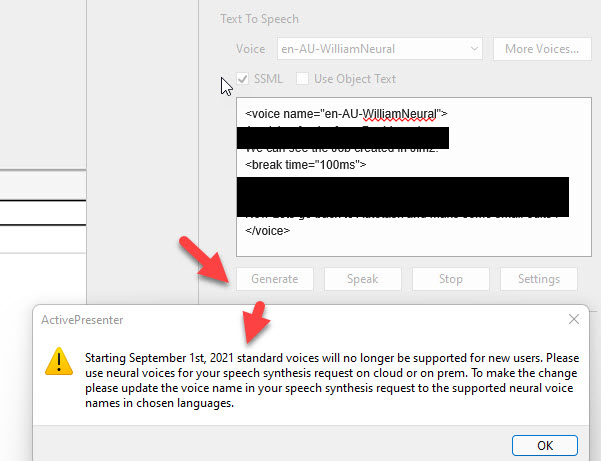
Still no go I am afraid.
Hi Steve,
Could you help us test the problem with this temporary version? ActivePresenter_v8.5.2_AzureFixed_setup.exe - Google Drive
You can input the SSML text with or without Speak tag (but Voice tag must be included).
Regards,
Thank you for the prompt attention to this. i was away this week, but can confirm all seems to be working with the SSML in this new version . Thanks !
Hi Steve,
Thank you for your assistance. We will fix it in the next update.
Regards,