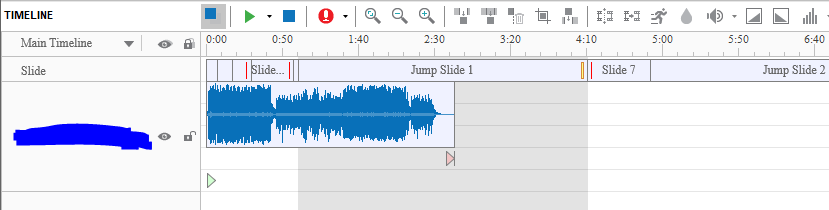This is tricky to explain. I have some slides in the beginning with audio (music ) across them. I then have an interactive page where you can select buttons to jump to other slides. The music plays on this slide ( I have selected the audio setting to pause for user input). But when the jump to slide 7 or 14 etc occurs the music stops. How can I keep it going?
I do not want to have the animation - click the button, jump to slide 7 and play music because the music will start from the beginning. I want the music to play through and loop if it comes to the end ( yes I have selected the loop audio option). What do would be a solution for this?
Thanks
Hi,
If you don’t set the Background Music property for the audio, it’ll be paused when the presentation is paused to wait for user input. I guess the slide 7, 14 is paused (by interactions or slide Auto Advance property is not set) so that the audio is also paused. You should check the Background Music to overcome this issue.
If it’s not the case, please share your project to our support email at support@atomisystems.com
Regards
Hi,
We’ve received your project.
As you can see in the screenshot below, your audio has the exit effect in slide 6 so it can’t be played after that.
You just need to select the audio, switch to Animations tab in the toolbar > click Exit Effects > None to remove the exit effect.
Anther way is selecting Size & Properties tab in Properties pane > Timing section > Click Show to the End of Slide.
Regards